Self-Managed IT
- Tommy Wald
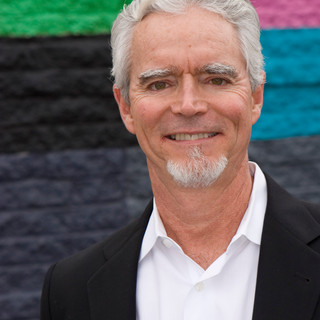
- Sep 26, 2023
- 5 min read
Is it right for you?
Let’s face it…. every small business today needs reliable and secure IT technology to help operate and grow their business. And every business needs someone to manage this IT consisting of the Internet, cybersecurity, cloud storage, WiFi, VoIP phones, email, mobile devices, business software and other internal technologies.
The key is determining the best and most optimal approach to managing your IT and technology. The most common approaches today include:
Outsourcing IT: Hiring an IT services firm, or managed services provider (MSP) is typically the most efficient and effective manner to ensure ongoing reliable IT services and support. But not all IT service firms are the same; find one that understands your business workflow for best results.
Dedicated internal IT support tech: A full-time employee for IT support is one of the more expensive options and creates a reliance on a single person with limited IT skills. If this person goes on vacation or PTO, who steps in? Will this person be on call 7x24?
Internal non-IT staff person: You may be tempted to pass this duty off to a staff member that has working knowledge of IT, as this is the least expensive of all options. However, it also the most vulnerable to mismanagement of IT and exposure to avoidable IT problems.
While all of the above are valid choices for IT support, in this blog will discuss another hybrid form of IT support that combines the best of all options.
Self-Managed IT:
Self-managed IT is basically a hybrid of outsourced and internal IT support services. This approach is for business that have a heavy reliance on specialized IT applications, solutions and technologies.
The concept is to maintain an internal IT support resource that possesses specialized knowledge, or ‘tribal’ knowledge, of the specialized software and technologies. While leveraging outsource IT support for other more common and mundane infrastructure needs such as network monitoring, cybersecurity, patching and help desk services.

The self-managed IT approach equips the business with the internal skills to support specialized IT solutions, while benefiting from the scale and automation of an outsourced IT service provider.
For example, a manufacturer that has a customized ERP solution may need a dedicated internal IT support person that knows the nuances of this ERP solution and the integrations that comes along with it. This dedicated internal support person will know the business work flow and produce reports and dashboards metrics for the business.
However, this same dedicated internal IT support person may not have the skills, training or utility to support all the other IT services and infrastructure that is required. By outsourcing these other support needs, the business will have both the specialized knowledge plus the structure of professional IT support and processes.
There are many other examples of where self-managed IT is appropriate and advantageous. But it is especially advantageous in industries where highly specialized software is required to operate the business.
The key is understanding where this internal specialized support is needed, and the other areas that you can safely and reliably outsource. This brings the best of both worlds together, and in doing so also the most affordable and efficient.
If this sounds interesting, then you may want to review these IT best practices to help you better understand the full scope of managing IT, and the areas where you can self-manage your IT support.
Assess Your IT Needs: Before diving into the intricacies of IT management, take a step back and assess your business's unique IT requirements. What tools, software, and services are essential for your operations? This initial assessment will serve as the foundation of your IT strategy.
Budget Wisely: Budget funds for hardware, software, maintenance, and potential upgrades. A well-planned budget ensures you have the resources to address both current and future IT needs without breaking the bank.
Prioritize Security: Cybersecurity is paramount. Invest in firewalls, antivirus software, and employee training to safeguard your data and network. Don't underestimate the importance of protecting your digital assets.
Regular Backups: Backing up your data regularly is your safety net. Implement automated backup solutions to ensure you can recover data in case of accidents, cyberattacks, or hardware failures. This includes SaaS backup of your key cloud applications such as Microsoft 365.
Stay Updated: Software and operating systems should always be up to date. This helps patch vulnerabilities and ensures your systems run smoothly. Don't ignore those update notifications!
Utilize Cloud Services: If not doing so already, leverage cloud-based solutions for email, file storage, and basic software. This can reduce the burden of managing physical servers and provide scalability.
Standardize Hardware and Software: Maintaining a standardized IT environment simplifies maintenance, troubleshooting, and scalability. It also reduces the learning curve for your employees.
Implement Remote Access and Collaboration Tools: Given the rise of remote work, investing in tools for remote access and collaboration is vital. Think video conferencing, project management software, and cloud-based file sharing.
Employee Training: Your employees are your first line of defense. Ensure they are trained in basic IT security practices to reduce the risk of data breaches.
Document IT Processes: Create clear and concise documentation for common IT tasks, troubleshooting procedures, and system configurations. This will streamline support and minimize downtime when issues arise.
Monitor Network Traffic: Implement network monitoring tools to identify and address performance issues and security threats in real-time. Early detection can save you from costly downtime.
Regularly Review and Update Policies: Develop IT policies, including acceptable use policies and data retention policies, and regularly update them to align with your business goals and regulatory requirements.
Plan for Disaster Recovery: A comprehensive disaster recovery plan is a must-have. It outlines steps to take in case of a catastrophic event or data loss, ensuring your business can bounce back.
Compliance and Regulations: Stay informed about industry regulations that may affect your business, such as GDPR, FTC Safeguards Rule, or HIPAA, and ensure your IT practices comply with these standards.
Regular Audits and Assessments: Periodic IT audits and security assessments are essential to identify vulnerabilities and make necessary improvements. It's a proactive approach to maintaining a secure and efficient IT environment.
Stay Informed: Keep up with technology trends and advancements in your industry. Staying informed will help you make informed IT decisions and keep your business competitive.
Vendor Management & Support: Last but not least, ensure you have reliable customer support or service agreements in place for critical hardware and software. Prompt support can make all the difference during IT emergencies.
In conclusion, managing IT for your small business is an ongoing journey. By following these best practices, you can navigate the world of IT with confidence and ensure your business runs smoothly and securely. Remember, a well-managed IT infrastructure is a solid foundation for your business's success.
* * * * * *
Understanding how your business can develop a self-managed approach to IT may optimize your cost of IT support, while developing the internal skills and knowledge that is highly beneficial to your business operations.
RIATA can help you assess and develop a strategy for this self-managed IT approach. Contact RIATA and we’ll gladly discuss your needs and ideas, and help you develop a plan to achieve.
About the Author: Tommy Wald is CEO of RIATA Technologies, a Managed IT Services Provider headquartered in Austin, TX. He can be reached at TWald@RiataTechnologies.com.




Comments