Spring Cleaning Your IT
- Tommy Wald
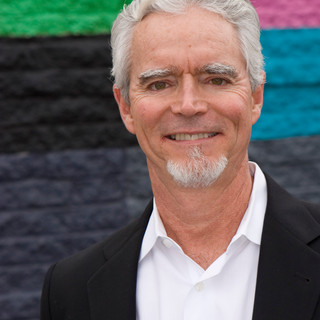
- Mar 25, 2024
- 3 min read
Annual Guide to Keeping Your IT Looking Good
It’s that time of year again! Spring cleaning is an annual tradition for taking the time to organize, deep clean the house and get rid of stuff you don’t need. It’s also a good time to apply this same concept within your business to keep your IT and technology tidy.
It’s not just your home that could use a good spring cleaning - your IT infrastructure could also benefit from a thorough refresh too. Just as you declutter your living space, tidying up your digital environment can streamline operations, enhance security, and boost productivity.
This blog discusses the importance of spring cleaning your IT and the best practices for IT management that should be carried out annually.
1. Computers and Equipment:
Assess the condition of all computers and equipment. Are they running optimally, or do they need upgrades or replacements?
Clean dust and debris from hardware components, such as keyboards, mice, and computer vents, to prevent overheating and prolong their lifespan.
Check for hardware failures or signs of wear and tear. Replace faulty components promptly to avoid disruptions.

2. Review Microsoft/Google Invoices:

For both Microsoft O365 and Google Workspace, reconcile the number of licenses being invoiced to number actually needed.
Re-evaluate licenses being deployed to ensure you’re not paying for features not being needed or used.
3. Licensing and Warranty Renewals:
Review software licenses to ensure compliance and renewals are up to date. Failure to do so could result in costly penalties for non-compliance in some instances.
Check warranties for all IT equipment and schedule renewals or replacements as necessary to maintain coverage and support.
4. Technology Refresh:
Evaluate whether your technology stack is still meeting the needs of your organization. Consider upgrades or replacements to stay competitive and efficient.
Explore emerging technologies that could offer improvements in productivity, security, or cost-effectiveness.

5. Disposal of Old Computers and Equipment:
Develop a plan for disposing of outdated computers and equipment in an environmentally responsible manner. Consider recycling programs or donation opportunities.
Ensure that all sensitive data is securely wiped from devices before disposal to mitigate the risk of data breaches.
6. Data Security:
Conduct a thorough review of data security protocols and procedures. Update security software and policies to address any emerging threats or vulnerabilities.
Implement regular data backups and disaster recovery plans to safeguard against data loss due to hardware failure, cyberattacks, or other unforeseen events.

7. Employee HR Files and Sensitive Data:
Review access controls and permissions for employee HR files and other sensitive data. Restrict access to authorized personnel only.
Audit computer user accounts and remove access for employees who have left the organization or changed roles to minimize the risk of unauthorized access.
8. Change Passwords:
Enforce a policy of regular password changes for all user accounts to enhance security and mitigate the risk of unauthorized access.
Encourage the use of strong, complex passwords or consider implementing multi-factor authentication for an extra layer of security.
9. Cleaning and Maintenance:
Schedule routine maintenance tasks, such as software updates, system patches, and security scans, to keep your IT infrastructure running smoothly.
Clean up digital clutter by removing unused applications, files, and emails that may be taking up valuable storage space.
* * * * *
Spring cleaning your IT infrastructure is not just about tidying up digital dust – it’s about ensuring that your systems are running efficiently, securely, and in compliance with regulations.
By following best practices for IT management and conducting annual spring cleaning rituals, you can optimize performance, minimize risks, and position your organization for success in an ever-evolving digital landscape. So, roll up your sleeves, grab your dusting cloth, and get ready to give your IT the refresh it deserves!
Don’t know where to start? RIATA can help! We have the tools to easily assess and inventory all of your IT and know where to look for tracking down the many software licenses you pay for every month and year. Contact RIATA today and we’ll help you get your IT in top shape for the rest of the year.
About the Author: Tommy Wald is CEO of RIATA Technologies, a Managed IT Services Provider headquartered in Austin, TX. He can be reached at TWald@RiataTechnologies.com or (737) 249-9697.





Comments