Are You Overpaying for Software Licensing?
- Tommy Wald
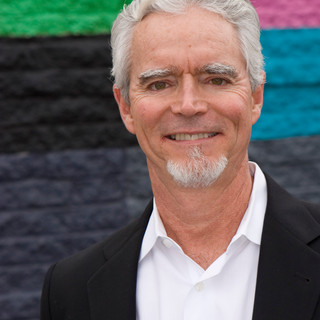
- Jun 5, 2025
- 3 min read
Most businesses are…
If you're like most business owners, chances are you're spending more than necessary on software licensing every month—often without even realizing it. From Microsoft 365 to Adobe Creative Cloud and other line-of-business software, licensing fees can add up fast. Many companies simply accept the fees bundled into their monthly IT invoices, assuming they’re paying the right amount. But here’s the truth: most are not.
At RIATA Technologies, we frequently uncover significant cost savings for our clients simply by evaluating their software licensing. One of the biggest culprits? Over-licensing—paying for features and services your team doesn’t actually use.
Understanding the Cost of Licensing

Take Microsoft 365 as an example. For business users, Microsoft offers a wide range of licensing options. Plans range from $6 to $22 per user per month, and that doesn’t even include other versions that exclude Microsoft Teams, which range from $4.75 to $19.75 per license.
Now imagine you have 25 employees, and you’re paying $22/month for each when only half truly need that level of service. You could be overspending by hundreds—if not thousands—of dollars annually. That’s money that could be redirected into growth initiatives, employee benefits, or improving your infrastructure.
Real-World Savings
We've helped multiple clients save significantly through simple license audits and right-sizing recommendations. One wealth advisory firm we worked with was paying for top-tier Microsoft licenses across the board. After a quick review, we were able to recommend a mix of lower-cost options that better fit their needs—saving them over $350 per month, which translates to more than $4,200 per year.

In another case, we helped a business reduce their monthly licensing and support costs by over $1,500. They had been blindly paying their previous IT provider’s bundled invoice without knowing they were being charged for unnecessary premium licenses. By breaking apart the “bundle” and re-evaluating what each employee actually needed, the savings were immediate and substantial.
The Problem with Bundled Pricing
Many managed IT service providers offer a fixed-fee support package that includes both software licenses and IT support. On the surface, this seems convenient—but it often lacks transparency. You’re essentially buying the IT version of a cable TV bundle: packed with channels you don’t watch, yet you’re still footing the bill.

Instead, consider unbundling your monthly licensing fees from your IT support costs. This
allows you to see exactly what you're paying for and where there’s room to cut costs. For instance, do all your employees need Microsoft 365 Business Premium at $22/month? Or would Business Basic at $6/month work just as well for most of them?
How to Start Saving
Not sure where to begin? Here are five simple steps to identify and reduce unnecessary software costs:
Audit Your Current Licenses
Identify what licenses each employee is using across all your subscription services—Microsoft 365, Adobe, QuickBooks, and others. Compare usage to what's actually needed.
Consolidate Licenses
Replace scattered single-user subscriptions with centralized business licenses. This improves management, visibility, and often reduces costs.
Align Licenses with Roles
Don’t automatically assign the highest-tier license to every new hire. Determine the right license based on their role. Likewise, when someone leaves, deprovision their software immediately to avoid paying for unused seats.
Engage an Expert
Partner with a provider like RIATA to review your current licensing setup. We’ll evaluate your current software usage and recommend the most cost-effective plan.
Enjoy the Savings
Once changes are implemented, you'll see real, recurring savings. Multiply that by 12 months—and even more over several years—and the financial impact is undeniable.
Final Thoughts
Software licensing isn’t just a line item on your IT bill—it’s an opportunity for smarter spending. By understanding what you’re paying for and matching software capabilities to actual employee needs, you can cut unnecessary costs and increase budget flexibility.
Contact RIATA today to schedule a license audit and see how much you could be saving.
About the Author:Tommy Wald is the CEO of RIATA Technologies, a Managed IT Services Provider headquartered in Austin, TX.
TWald@RiataTechnologies.com (737) 249-9697





Comments