Winterizing Your IT
- Tommy Wald
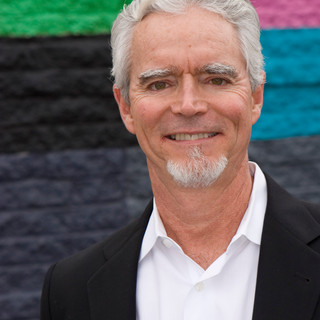
- Dec 16, 2022
- 4 min read
Preparing for cold weather events....
It’s that time of year again when we need to think about getting ready for the winter days ahead. Many of us are accustomed to protecting our water lines and plants from freezing. But few consider applying protective measures to our computer technology.
In this blog, I’m going to outline some key steps every business should undertake to prevent and guard against damage to your IT equipment, and to keep your technology available during winter events.
Extreme Winter Weather Day Policy and Planning
What is your organization’s policy when there is an extreme weather day that prevents, or delays, staff from coming into the office? You’ll want to have this policy clearly defined an event that disrupts the office. There are many good examples of creating out on the web, including this one from Indeed.

Most policies define when employees are expected to work remotely, and when to travel back into office. Other key steps may include forwarding of main phone numbers to a cell phone, or sending out notices to employees, customers, and vendors.
Have a list of contact numbers for all employees. Communicate with staff to alert for extreme weather, dangerous roads, and iced over sidewalks. Consider implementing a broadcast and response solution that will text all employees to ensure they are notified of disruptive events.
Remote Access
Due to the COVID pandemic, most companies are prepared to work-from-home and can access company IT systems. You want to ensure this remote access is active and available to all key employees.
This is a good time to review the security levels for remote access to ensure recent new users have updated security access, and that dormant accounts of former employees are disabled.
Many employees gain remote access to their corporate IT via their own personal home computers. Home computers are a prime target for cyber criminals as many may not have adequate, or updated, cyber protection. An important safeguard is to ensure these home computers have the latest endpoint protection active to prevent malware, viruses, ransomware and other nefarious forms of cyber activity.
Prepare for Power Outages
Many of us remember the Texas statewide power outage that occurred in February 2021. This event caused catastrophic damages, deaths, and disruptions to all parts of our lives. It also laid bare the vulnerabilities of keeping our IT networks up and running.
While this was a very extreme winter event, we can expect more, albeit less intense winter storms that will possibly disrupt our power grid and cause a temporary loss of power.
Brownouts, which create electrical surges, are the more common power related incidents that occur when the power grid is under stress. Flickering lights or sudden reboot of your computer are sure signs of a brownout electrical surge that are a foe to all electronics.
To protect against outages, brownouts and electrical surges consider:
Ensure you have battery backup systems or uninterruptible power systems (UPS) for critical computers, file servers, phone system, security system, firewall, and network switches.
Test the UPS systems and make sure that the batteries for your UPS are working properly and monitoring is in place to alert you when the power is out.
Determine how long the UPS will keep your network and critical systems running.
Be sure the UPS and systems are set to do a proper shutdown after an extended power outage.
Check to make sure all devices are properly grounded and protected from surges with spike bars.
Disaster Recovery/Business Continuity
Be prepared for a disaster like frozen pipes, that might burst and flood the office. In situations like this it’s very important to make sure you protect your data by having a sound data backup solution that is stored in the cloud.
Test your data backup recovery process, as a backup is only as good as its ability to restore. Also review the data recovery time to make sure it meets your expectations for restoring.
If your staff cannot come into the office, can they access their data from the cloud? Can they access company data from their work-from-home computers? This is the time to review and test,
Consider having more than one Internet service provider in the event one goes down during a severe weather event. This is a good best practice regardless of time of year as we’ve become more reliant on internet access to run our businesses.
Check computer location During extreme winter events, your staff may be relying on floor heaters to supplement the office heating system. Check to make sure your PC is not next to this floor heater as it may cause overheating and damage the internal electronics. Clear the area around PCs and laptops to ensure they are receiving ample airflow.
* * * * *

Winterizing your IT and technology may not be top-of-mind right now. But it will certainly be one of the more important tasks to undertake and better protect your business during one of our ‘100-year winter storm’ events, that’s occurring ever more frequently.
RIATA can help you assess your preparedness for winter, and all other potential critical events that may impact your business continuity. We will help inspect and ensure that your company’s IT and technology is ‘winterized’ and capable of keeping your business running.
Contact RIATA today and we’ll be glad to discuss how we can help you protect your business and IT from these extreme events.
About the Author: Tommy Wald is CEO of RIATA Technologies, a Managed IT Services Provider headquartered in Austin, TX. He can be reached at TWald@RiataTechnologies.com.




Comments