Windows Virtual Desktop (WVD)
- Tommy Wald
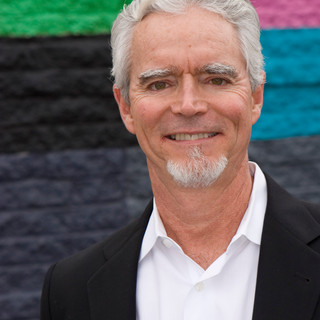
- Apr 21, 2021
- 3 min read
Updated: Jun 6, 2022
There's a reason this solution is in high demand.
Microsoft’s Windows Virtual Desktop on Azure, commonly referred to as WVD, has quickly become a key solution for many organizations. Especially as this remote workforce transition due to COVID-19 requires the ability to work from anywhere and on any device.
Other key IT issues have also taken on a higher priority during this time including cybersecurity, business continuity and flexible workforce solutions. Microsoft’s suite of solutions addresses all of these critical business needs and WVD plays a key role.
While we could talk in-depth about each of these Microsoft’s solutions (Azure, Enterprise Mobility + Security, Teams, InTune) this blog will focus solely on the key benefits of WVD.
BYOD: First of all, WVD is a Desktop as a Service (DaaS) solution that has become a best practice for many organizations seeking to replace the traditional hardware desktop and infrastructure. This approach supports the bring-your-own-device (BYOD) policy that many companies and their staff prefer.
Additionally, WVD supports multiple diverse operating systems including macOS, iOS, or Android. This capability is essential for companies that seek to extend their remote work force capabilities and provide access for temporary staffing without purchasing hardware.
Cost Effective Virtual Desktop: WVD on Azure is also highly cost-effective compared to standing up a similar traditional virtual desktop environment in your own data center. More importantly, WVD on Azure is a scalable approach that provides a secure remote work infrastructure while keeping operating expenses low.
More Control, Better Security: Another key benefit driver of WVD is being able to control apps and data while allowing employees to use their own devices. While other traditional virtual desktop or remote desktop services provide a similar feature, the advantages of WVD include lower cost, better security and tighter control.
The Best Windows 10 Experience: WVD also provides the user with a superior experience of Windows 10 and Microsoft 365/Teams. A clunky, slow solution will frustrate your staff. A great virtual experience is key to ensuring productivity of staff when working remote.
Lower Cost to Support: WVD on Azure requires less management and technical support as compared to a traditional virtual desktop infrastructure (VDI) environment. This translates into cost savings and frees up resources for other more important business needs.
Best-in-Class Security: Security for WVD on Azure provides for the most advanced security features that many companies cannot afford on their own. Microsoft Azure is considered one the most secure public cloud platforms and Azure WVD provides the best DaaS security model.
WVD on Azure supports multifactor authentication and conditional access of staff based on their security profile. Azure Active Directory authentication ensures only authorized remote users gain access.
Multiple users – single license: WVD allows multiple virtual sessions of Windows 10, unlike traditional remote desktop solutions. This means that an organization can have multiple users access the same virtual machine which can reduce the cost of maintaining multiple virtual machine licenses. Great solution for temporary staffing. These sessions are isolated from each other, which provides higher security and privacy.
Follow Me Profile: A key feature for WVD on Azure is in how a user can access their desktop from any device and have it appear exactly the same. This is accomplished with Microsoft’s FSLogix profile container technology that is integrated with WVD. This profile follows the user and has revolutionized the end user experience for virtual desktop.
The integration of FSLogix containers also significantly impacts how your Microsoft Apps work with WVD on Azure. Files are synced across sessions which provides the most productive experience for accessing Microsoft 365/Teams.
* * * * * *
WVD on Azure offers companies an efficient, secure and robust technology for desktop users that need the flexibility to work remote and for users that need temporary or part-time desktops. RIATA’s Microsoft specialists can help you better understand, price and implement this solution.
For more information, contact us at Info@RIATATechnologies.com, or (737) 249-9696.




Comments