Improving Your WiFi Network Performance
- Tommy Wald
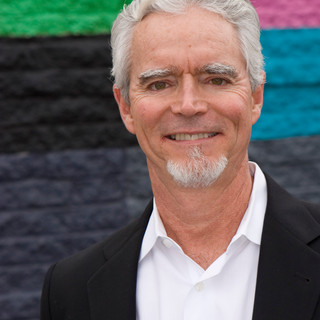
- Oct 29, 2024
- 4 min read
Best practices for a great WiFi experience.
Have you ever worked in an office with poor WiFi network performance? This is a very common issue and one that can significantly disrupt productivity. Our reliance on stable internet connections means that slow or unavailable WiFi can lead to frustration among staff, and even worse, amongst clients and patients.

In an office where WiFi performance is slow, the initial knee-jerk reaction is to buy more internet bandwidth. Whereas the actual performance issues are related to a multitude of factors that are degrading the WiFi performance.
Fortunately, these WiFi performance issues can be readily resolved by understanding the underlying factors that impact the WiFi network.
1. Location of Routers and Access Points

The placement of your router and access points (APs) plays a crucial role in WiFi performance. While the router is often situated in a central equipment room, strategically positioning APs throughout your office can enhance coverage and reliability.
Key Considerations:
Coverage Area: Ensure APs are placed to effectively cover all areas of your office, including hallways and meeting rooms, minimizing dead zones.
Signal Strength: Signal strength diminishes with distance and is also affected by physical barriers such as walls and furniture. Aim for a clear line of sight between APs and user devices. Ceiling-mounted APs can help improve signal strength.
Signal Interference: Office equipment such as microwaves and Bluetooth devices can disrupt WiFi signals. Position routers and APs away from these potential sources of interference.
Signal Penetration: The 2.4 GHz band penetrates obstacles better than the 5 GHz band, so optimize AP placement based on your office layout.
Roaming and Handover: In larger spaces, well-placed APs enable smooth transitions for devices moving between access points, maintaining connectivity.
Capacity and User Density: High-density areas like open workspaces may require additional APs to manage the load effectively.
2. Choose the Optimal Wi-Fi Channel
WiFi operates on different frequency bands—primarily 2.4 GHz and 5 GHz—each divided into channels. In densely populated areas, multiple networks can cause interference.

Solution: Utilize routers that can dynamically manage channels, allowing you to switch to less crowded ones, thus improving overall network performance.
3. Secure Your WiFi Network
Security is essential to maintain network performance. Unauthorized access can lead to resource hogging, resulting in slowdowns.
Recommendations:
Enable WPA3 or WPA2 encryption.
Implement additional security measures like firewalls and intrusion prevention systems, balancing security needs with network performance.
4. Update Router Firmware

Firmware updates are critical for ensuring your router operates effectively. Manufacturers regularly release updates to enhance features, improve performance, and address security vulnerabilities. Keeping your router’s firmware current is a simple yet vital practice.
5. Reduce Interference from Other Devices
To minimize interference, place routers and APs away from potential disruptors like microwaves and cordless phones. Additionally, consider using different frequency bands for various devices—2.4 GHz for IoT devices and 5 GHz for laptops, for instance—to alleviate congestion.
6. Limit the Number of Connected WiFi Devices

An overloaded network can severely affect performance. Connect fixed devices like VoIP phones, printers and video conferencing equipment via Ethernet cabling to free up bandwidth for mobile devices. Implement access controls to manage device connections effectively and segregate your network with separate SSIDs for guests, phones, security and staff.

7. Ensure Underlying Cables Deliver Sufficient Bandwidth
A robust wired network supports a high-performance WiFi environment. Ensure that your network ethernet cabling and equipment can handle the bandwidth requirements for your routers and APs, avoiding bottlenecks in connectivity.
8. Regularly Monitor and Optimize Your Network
Continuous monitoring is essential for maintaining network health. Analyzing performance data allows for early identification of potential issues before they escalate into significant disruptions. Regular assessments help you make informed decisions about upgrades, ensuring optimal performance. This will help you better determine when more internet bandwidth is actually needed.
9. Upgrade Your WiFi Equipment
WiFi technology evolves rapidly, with the average lifespan of routers and APs being three to five years. Upgrading to the latest standards—like 802.11ac—can vastly improve data rates and overall network performance. As devices become faster and data usage increases, it’s crucial to keep your equipment up to date to meet these demands.
* * * * *
Maintaining a high-performance WiFi network requires diligence and attention to detail. By implementing the strategies discussed—from optimizing AP placement and channel selection to ensuring robust security and regular equipment upgrades—you can significantly enhance your wireless experience. With proactive monitoring and timely adjustments, your network can function smoothly, minimizing disruptions and maximizing productivity.
RIATA can help your company with assessing your WiFi network performance. Our team will provide recommendations for improving your WiFi network performance and security. Contact RIATA today and we’ll be glad to provide a no obligation consultation to help you better understand your options and total costs.
About the Author: Tommy Wald is CEO of RIATA Technologies, a Managed IT Services Provider headquartered in Austin, TX. He can be reached at TWald@RiataTechnologies.com or (737) 249-9697.





Comments