Ctl-Alt-Delete - Back to the office!
- Tommy Wald
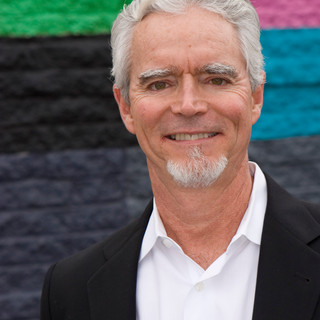
- Jun 4, 2021
- 2 min read
Updated: Jun 6, 2022
As we come back into the office there are many precautions and safeguards being implemented to protect the employees. And while protecting your staff is the number one priority, close behind would be protecting your IT technology and data.
This blog is about best practices for protecting your technology and IT as we move back to the office.
Most companies and organizations pivoted to a work-from-home (WFH) model during the pandemic. This often required deploying company-owned workstations and notebooks to enable WFH.
Now that these workstations and notebooks may be coming back into the office, it is time to perform an IT-checkup. This IT-checkup focuses on ensuring that these workstations and notebooks are secured, virus free and configured for the office once again.
You may also assume that there will be a segment of staff that will still work-from-home, either part-time or full-time. And of course, we should all be prepared to pivot back to 100% WFH in the event there is another pandemic event in the future.
To conduct this IT-checkup, review these tasks below to ensure your IT is prepared for this re-entry of network devices.
Audit all workstations in the office to determine if the workstations are correctly patched with the latest operating systems and anti-virus updates. This is a key requirement at all times and should be verified before connecting to the network.
If not already, implement multi-factor authentication (MFA) across all users and key business applications. This is one of the most critical IT security steps you can implement and often required for some industries.
Conduct a network vulnerability scan to identify security gaps in the network firewall, switches and devices. It is important to update your equipment firmware to protect against the latest cyber exploits.
Make a list of the new software or apps deployed this past year in response to the pandemic. Review and make a determination of whether to keep, or not. Centralize all licensing (Zoom, Microsoft, etc.) to a company-owned account as you may find savings and better support.
Inventory company-owned workstations, laptops and devices that were deployed to staff for WFH. Review and refresh security policies and configurations as they may have changed during this time away from the office.
Erase company data from computers, storage devices and portables that are not coming back to the office or is being redeployed to another staff person. Especially if the WFH employee was handling sensitive information.
Review cybersecurity, data backup and other key IT processes. Some of these processes may have been on ‘automatic’ this past year and this is a good time to double-check to make sure all is as it seems.
By taking these simple steps and precautions you can rest better knowing that your office technology and IT have been regrouped and organized once again.
Contact RIATA Technologies to learn more about how we can conduct this IT-checkup using our specialty software tools that automate this effort. This results in an IT-health report that lets you know and understand where the gaps are in your organization.
Info@RiataTechnologies.com.




Comments