Top 6 Dental IT Practices
- Tommy Wald
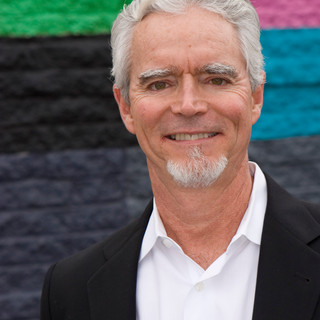
- Jan 24, 2022
- 5 min read
Updated: Jun 6, 2022
What every dental office and DSO should be doing for IT security.
Dental offices, DSOs and healthcare practices are at most risk for cyber-attacks, based on this report of cybersecurity statistics for 2021. These cyber threats are four times more likely to be centered on dental offices and healthcare providers than any other industry. And while there are numerous ways for dentists to protect against cyber-attacks, the key to success is being proactive and operate from the perspective that your dental practice will definitely be a target for cybercriminals…if not already.
Being proactive means making investments in technology, solutions and procedures that will not just mitigate a cyber-attack but also provide a means to recover when it does occur. Here are the 6 top steps that every dental practice should take to protect and hedge against cyber-threats.
1. Deploying Business-Class Endpoint Protection.
We used to refer to this as basic anti-virus software. But today, we call this endpoint protection as it covers much more than just anti-virus protection. And while there are numerous endpoint solutions on the market, not all are created equal or provide the same level of protection. Endpoint protection today must be capable of real-time scanning of attachments, web sites and email that may contain nefarious content.
Today, every dental office should have comprehensive endpoint protection software installed on every workstation, laptop and device. Solutions such as Sentinel One and Microsoft’s Defender for Endpoint are good examples of what you should be considering.
2. Comprehensive Data Backup/Disaster Recovery Solution.
As some experts suggest, it’s not if you experience a cyber-attack, it’s when. It’s best to be ready when this event occurs which will help avoid the more serious and disastrous outcomes of this cyber-attack.
Today’s modern data backup provides a secure and sure method to recover from ransomware and provides for a level of business continuity for other catastrophic events such as fire, flood or other physical loss of location. Every dental office should make sure that critical database files from your practice management, billing and DICOM software are backed up and secured. If patient data is lost it can take weeks and months to re-create it.
Remember…you can always replace the hardware and network it runs on, but if you can’t recover your data what’s the use?
A sound backup solution includes ongoing verification of performance and ensures all data is backed up and accounted for, and recoverable. This virtually eliminates the risk of losing critical patient data. A good example of this is Datto’s SIRIS solution that also has the advanced capabilities for business continuity.
Not only is a good data backup essential to protecting your dental office, it’s also necessary to comply with HIPAA rules for dentists. The law requires that back-ups be maintained, encrypted for security, and that a disaster recovery process is in place.
3. Business Class Firewall – Properly Configured.
Firewalls are mandatory today as they help keep hackers from accessing the dental practices’ networks and protects the information going in and out of your network. And again, it is a mandatory requirement of HIPAA.
All firewalls are not created equal, nor do they provide the same level of protection. Business-class firewalls have more advanced real-time threat detection capabilities abilities to isolate nefarious traffic. These are next generation devices with advanced features such as intrusion detection.
More importantly, even if you have a next generation firewall, the configuration settings should be established by a network security expert to ensure your dental practice is protected. Many modern firewalls today ship with an easy plug-n-play setup. However, these default plug-n-play configurations may leave your network open to vulnerabilities; much like locking the front door to your house but leaving the windows open.
If you’re not certain, or confident, that your firewall configurations are established as they should be then seek an independent IT services firm that will do an assessment. The assessment will uncover these configuration mis-steps and provide recommendations to improve your security posture.
4. Multi-Factor Authentication.
Multi-Factor Authentication, or MFA, is one of the best cyber practices every dental practice must implement. Everyone by now is familiar with this process which requires a person to enter an authentication code received on your phone. Other forms of MFA may be accessing an authenticator app on your phone that provides a similar verification.
MFA is especially helpful in guarding against Account Takeovers (ATOs) whereby the hacker hijacks your login credentials to critical sites containing financial and patient data, including everything you have in the cloud. Once the hacker obtains these login credentials, they can inhabit your network and access patient data without your knowledge. MFA is key to mitigating this type of cybercrime for dental offices.
5. Keep All Software Updated.
It’s important to note that many cybercrime vulnerabilities exist because of a specific bug or weakness in the software. Hackers often exploit these weaknesses that allows them to secretly access the dental office network, and implant nefarious software that eventually wreaks havoc.
Software developers have become more vigilant in fixing these security holes and releasing timely updates. Staying on top of these recent updates and software patches is key to avoiding cyberattacks. For that reason, the dental practice should be disciplined about ensuring they have the latest operating system patches and updates to their dental software.
Regular updates should include workstations, laptops, smart devices, firewalls, switches, WiFi controllers and other infrastructure devices and equipment. Medical devices should also be on this list of updates as they reside on the network as an Internet of Things (IoT) device and susceptible to similar vulnerabilities. The FDA has issued guidance regarding cybersecurity protections for medical devices.
6. Get Professional Dental IT Support
In some instances, the dentist may hire a ‘friend’ or relative to help with supporting their dental IT and network. While this may seem sufficient at the time, it may also lead to inconsistencies and flaws in the implementation and integration of the dental technology we’ve been discussing.
The key requirement for maintaining a secure and stabile dental IT network is to get service from a professional IT firm or consultant that knows and understands dental technology and the business workflow. A good dental IT specialist will have the standards, processes, and knowledge for providing IT support that is proactive, responds quickly, and fixes problems the first time.
* * * * *
To summarize, it’s more important than ever today for dental offices to be vigilant in their efforts to protect their practice from cyber-attacks and other nefarious cyber activity. Not doing so leaves the dental practice vulnerable to cybercrime, outages, reputational damage, and HIPAA fines. However, by taking note of the 6 key areas of dental IT support you can avoid these common mistakes and catastrophes.
A great next step would be to have an assessment performed on your dental practice’s technology and cybersecurity posture. An independent evaluation is a good practice, especially if you have any internal or out-sourced IT firm. This provides you with a more accurate perspective and status of your technology.
About the Author: Tommy Wald is CEO of RIATA Technologies, a full-service IT provider located in Austin, TX. He can be reached at TWald@RiataTechnologies.com.
#Dental IT Specialists #Dental IT support #IT Support for Dentists #Dental IT services #Dental Office IT Support #Dental Computer Support #IT Services for Dental Offices #Cybersecurity for Dental Offices




Comments