Health Care IT in the Cloud
- Tommy Wald
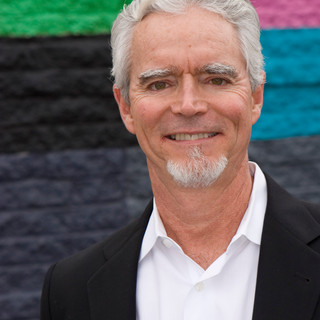
- Sep 27, 2021
- 4 min read
Updated: Jun 6, 2022
Doctors, dentists and other health care providers are increasingly moving their applications to the Cloud. The benefits of transitioning to the cloud evident and there are numerous blogs, white papers and research that support this.
As a practice administrator or doctor, it may be challenging to keep up with the latest in technology and trends. Transitioning to a cloud-based practice management system can seem overwhelming but can also be easily managed if you have good plan in place.
This blog discusses the key steps a health care provider should take once they’ve determined that a cloud-based practice management system would benefit their practice.
There are several benefits for having your EMR solution in the cloud. These include:
All server maintenance is provided by the cloud vendor. This eliminates the time and expense of having a local IT resource or provider do the same.
Cloud-based software updates occur frequently and without effort. No need to update local servers or workstations with application updates, or database upgrades.
Users always have access to the latest version of the practice management software.
Software security patches are always updated and applied by the cloud vendor. This minimizes the effort of security maintenance.
No patient data is stored locally, so there is nothing to be lost or stolen if a laptop or other mobile device is lost or stolen. All data is stored in the cloud, not on the device.
Access the EMR solution with any device; PC, Mac, iPad or other. This provides greater flexibility and security for work-from-home users and staff that is traveling.
Eliminate the need for an on-site file server that has a larger expense for care and maintenance.
While cloud practice management solutions have become more available the basic steps for transitioning to this new solution are all about the same. Your checklist for should include:
Develop a strategy and vision for a cloud EMR or EHR solution.
Research vendors.
Confirm Internet speed, uptime and reliability.
Have a backup Internet connection.
Upgrade workstations and devices as needed.
Develop a budget that includes monthly fees and support.
Train your staff.
Implement and plan for post-implementation issues.
Developing a Strategy:
A strategy defines which solutions you want to transition to the cloud and an overall objective for determining its success. What are the benefits you hope to achieve with a cloud-based practice management solution? Make a list of those features and capabilities that are important to you and prioritize when you start to talk to vendors.
Research Vendors:
Not all EMR/EHR vendors offer a cloud-based practice management solution, but there are dozens and more are moving in this direction. So it’s important to know and understand which vendors offer this software-as-a-service (SaaS) web-based solution.
Key capabilities that you want from your cloud vendor include:
Level of security for stored and transmitted PHI data.
Price structure and features associated at each level.
Frequency of updates and how these are communicated.
Training for users and administrators, and cost.
Help desk support, after-hour support and response times.
Schedule a demo and include key users, doctors and administrators that are key stakeholders in the success of this transition.
Confirm Internet Speed, Uptime and Reliability:
Once you move to the cloud, your practice becomes more reliant on a speedy and reliable Internet connection. Confirm these bandwidth requirements with the new vendor and compare to your existing Internet plan. Ask the new vendor about their Internet connectivity, number of carriers, redundancy and fail over provisions. Request their reliability statistics that document outages.
For your office you will want at least a connection providing 16 Mbps for downloads and 3 Mbps for uploads.
Have a Backup Internet Connection:
Plan on having a low-cost hotspot from a wireless carrier in the event your main carrier experiences an outage. While this alternate carrier may not provide the same speed as your main provider it still provides access to the EMR solution for basic access.
Upgrade Workstation and Devices:
When moving to the cloud there may be other upgrades required for a successful implementation. These upgrades may include network infrastructure items such as the firewall, switches or wireless network. Other upgrades may include deploying new laptops, iPads, workstations and other key medical devices.
A successful implementation depends on the user having a good experience with performance and accessibility to the new EMR solution. Make sure you have enough processor and graphics speed to deliver.
Develop a Budget:
Most cloud-based practice management software providers charge a monthly fee and is based on the features and services they include. It is important to understand these costs and what they include, or don’t include. Cloud vendors vary in how they charge for their features, which may be in a bundled price or as separate line-items.
Train Your Staff:
Transitioning your practice to the cloud represents a big change for your staff. You want to be sure everyone is on board with this transition to mitigate the issues and challenges. It helps if key stakeholders are involved in the research and selection of the EMR solution. Be sure to develop a training program to educate your staff and promote the new features and how this will benefit everyone.
Implement the Plan:
Now that you’ve completed the steps above, it is time to implement and go live with your new EMR/EHR solution. A successful implementation will be done in coordination and collaboration with your vendor. This includes converting data from your old EMR to the new cloud based EMR. The vendor will typically take the lead on database conversions and assisting with the initial configuration of the system. You want to ensure this vendor has a team readily available to respond to issues during the first week of this implementation.
* * * * *
Still overwhelmed by the thought of transitioning to the cloud? Contact RIATA and we’ll be glad to provide a complimentary assessment for helping you understand your needs.
About the Author: Tommy Wald is CEO of RIATA Technologies, a full-service IT provider located in Austin, TX. He can be reached at TWald@RiataTechnologies.com.


Comments